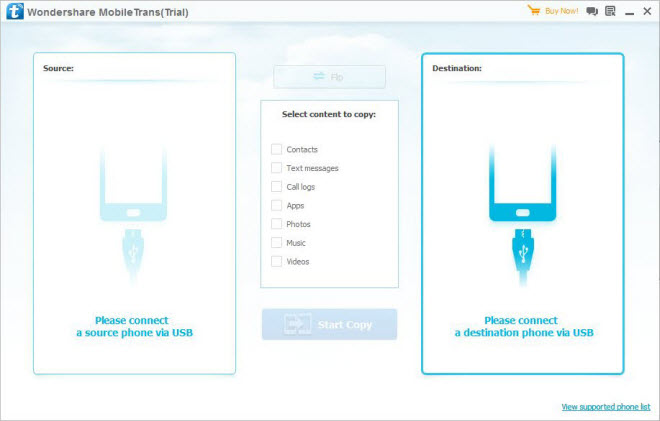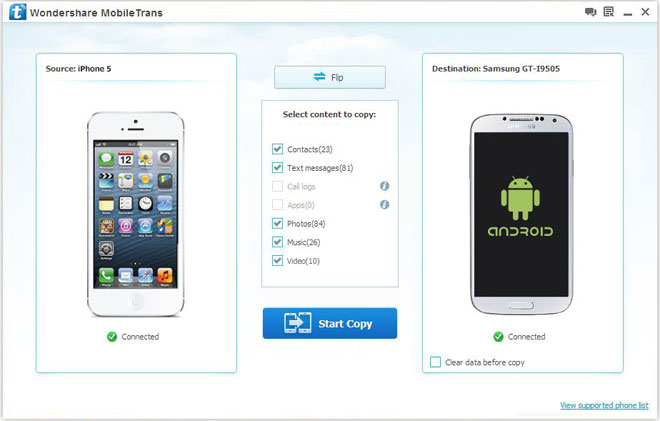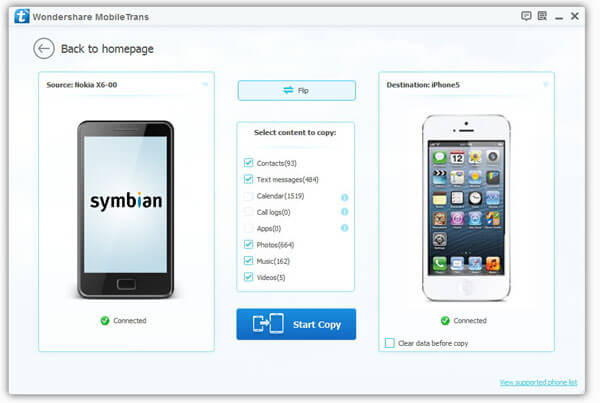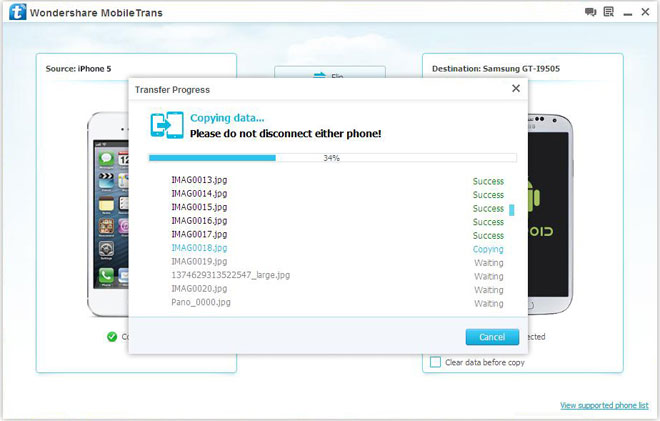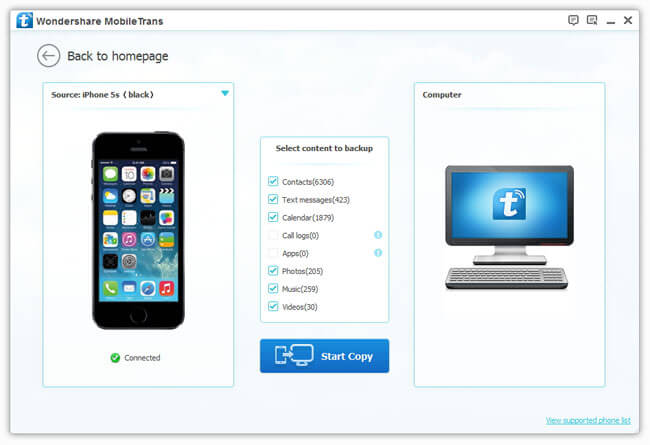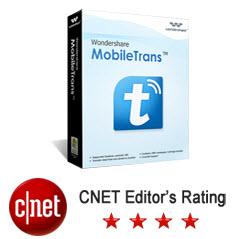
Support iOS 16, Android 12. ![]()
A truly useful tool for transferring your smartphone data to another device regardless the running platform or provider.
Transfer contacts, call logs, media files, and more across Android, iOS and Symbian mobile operating systems, as well as back up your smartphone data to your computer.
Get Life-time FREE Updates
OS: Windows 7, 8, 10, 11
>> Buy Mac Version Here >>
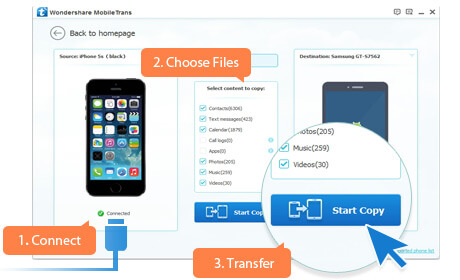
1. dr.fone - Android&iOS Switch makes the huge phone content transferring task a breeze when you move up the smartphone food chain. It can transfer contacts, text messages, call logs, apps, photos, music, and videos between most phones.
2. With dr.fone - Android&iOS Switch, you simply install the utility, connect both your source phone and destination phone, and you're in business.
3. The neat, clean interface makes it easy to see that your phones are connected, and the application walks you through any necessary steps you'll need to take—such as enabling USB Debugging mode on an Android phone—before the transfer can complete.
There are some noticeable features in dr.fone - Android&iOS Switch, which can make the transfer process easier.
• Wide Support: dr.fone - Android&iOS Switch has a wide range of support for Smartphones that are from various brands such as Apple, Samsung, Nokia, HTC, Motorola, Sony Ericsson, ZTE, Huawei, Acer etc, including your favorite devices.
• Work with Android, iOS and Symbian. It transfers the data between different mobile operation systems with no barrier. For people who are still using Nokia Symbian handsets, dr.fone - Android&iOS Switch can be regarded as a lifesaver for transferring or backing up data.
>> Tutorial: how to transfer all data from Android to iPhone 14 Pro when switching phone?
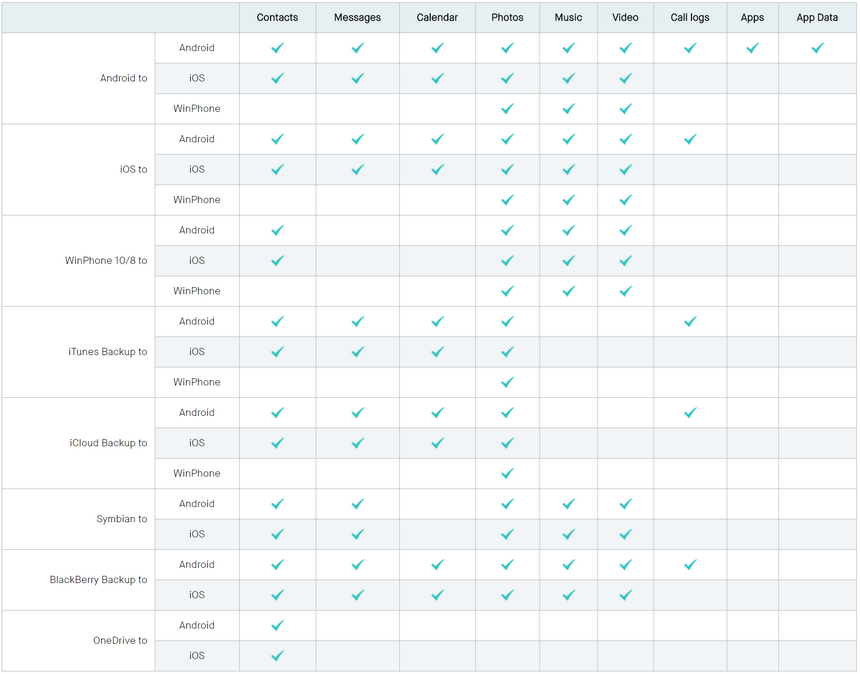
• Support for Carrier variants of devices. Eg: you can transfer data between devices that are from two carriers [say AT&T and Sprint]
• Simple Transfer Process, which seems friendly for every basic PC user
• Low System Requirement and OS requirements in devices, so that everyone could use it
• Smart and Fast Backup: From testing, we have spent 20 minutes to backup all data from an Android 12 Samsung smartphone to PC including 130 apps, 80 photos, five long HD videos, more than 2,000 contacts, and about 500 call logs.

OS: Microsoft Windows 11/10/8.1/8/7
Supported OS: iOS 5 to the latest iOS 16, and Android 12.
Processor: 750MHz Intel or AMD
RAM: 512MB or above
Free hard disk: 1 GB or more